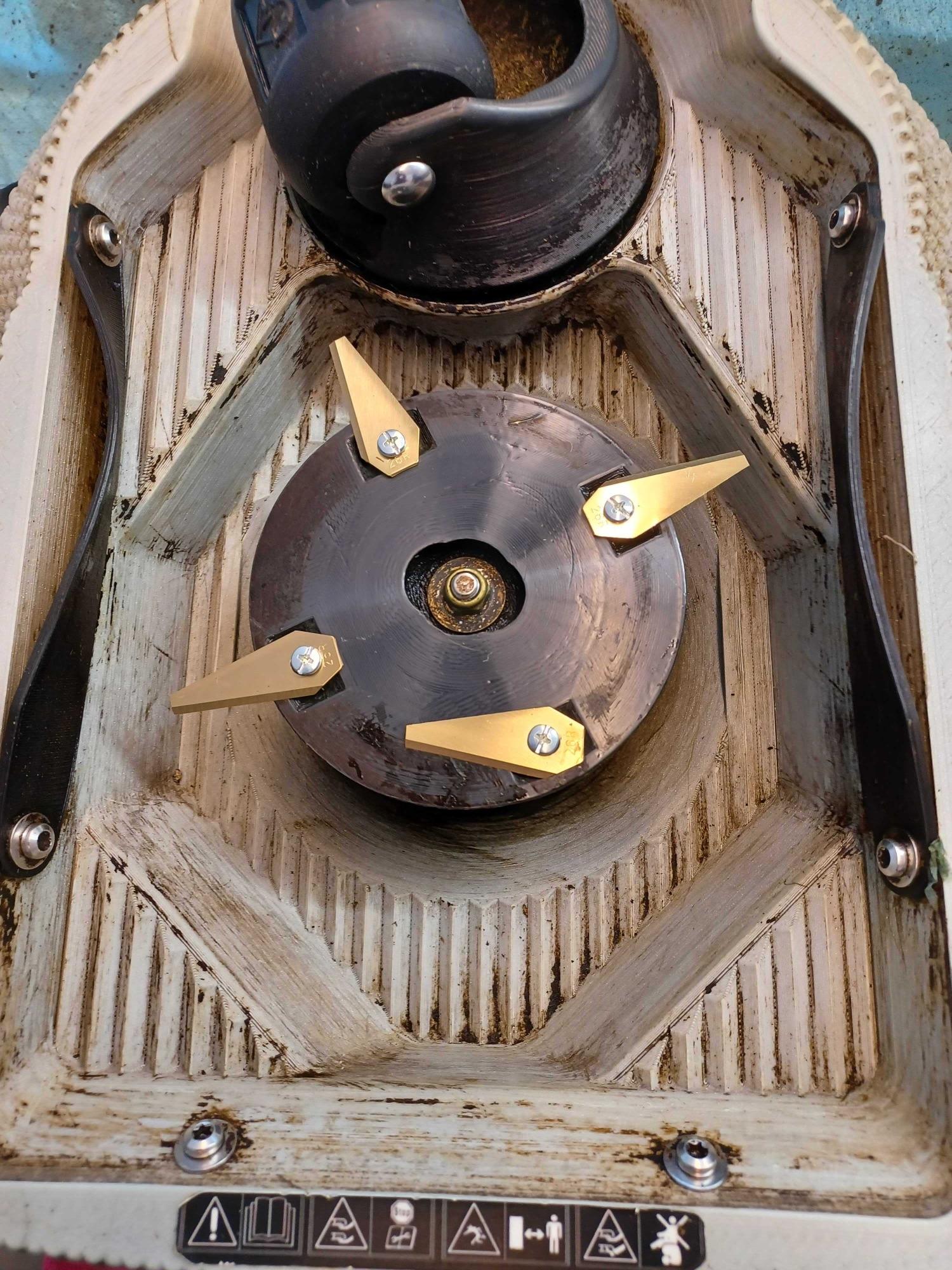How do I clean my Willow robot?
Here you can find instructions on how to clean your Willow. Not properly cleaning your Willow can result in voiding your warranty.
Important: do not pour any water on your Willow!
Not properly following these instructions will void your warranty!
Step 1: Put Willow in Emergency Stop
Place your hand in front of Willow's camera to activate the emergency stop. If successful, a sound will be played. Check the activation of the emergency stop in the app.
Step 2: Turn Willow to her side
Make sure the screen is placed on a soft surface to prevent scratches.
Step 3: Protect yourself
Safety first! Be very careful with the blades on the mowing disk. Cover them with tape to avoid injury. Wear gloves to protect your hands.
Step 4: Take off the rough dirt with the Willow Brush
Wipe the large debris off the robot before using water or other cleaning products.
Step 5: Use our Willow Wash or another allround cleaner
Apply a minimal amount on top and around the mowing disk of your robot.
Step 6: Scrub off the rest of the dirt with the Willow Brush
Step 7: Wipe off Willow with a damp cloth
Do not use any extra water.
Step 8: Dry your robot
Pat your robot dry with a towel or cloth.
You're done!
For reference, the following picture shows a dirty robot versus a cleaned robot.
Order our Willow Shower Kit here!