How does a Willow robot navigate?
The Willow robot uses a camera to navigate through the world. Just like humans use their eyes to find their way around, your robot looks at the world and decides where to go.
Step 1: Download the EEVE app from your App Store
You can find the EEVE app here:
The first time you use the app, you will not have an EEVE account yet. Just type in the same e-mail address as used when you bought your Willow, then you will be able to choose your password.
Once you are logged in, you can choose a name for your robot.
! Make sure to read the safety guidelines, continue once you are done with that.
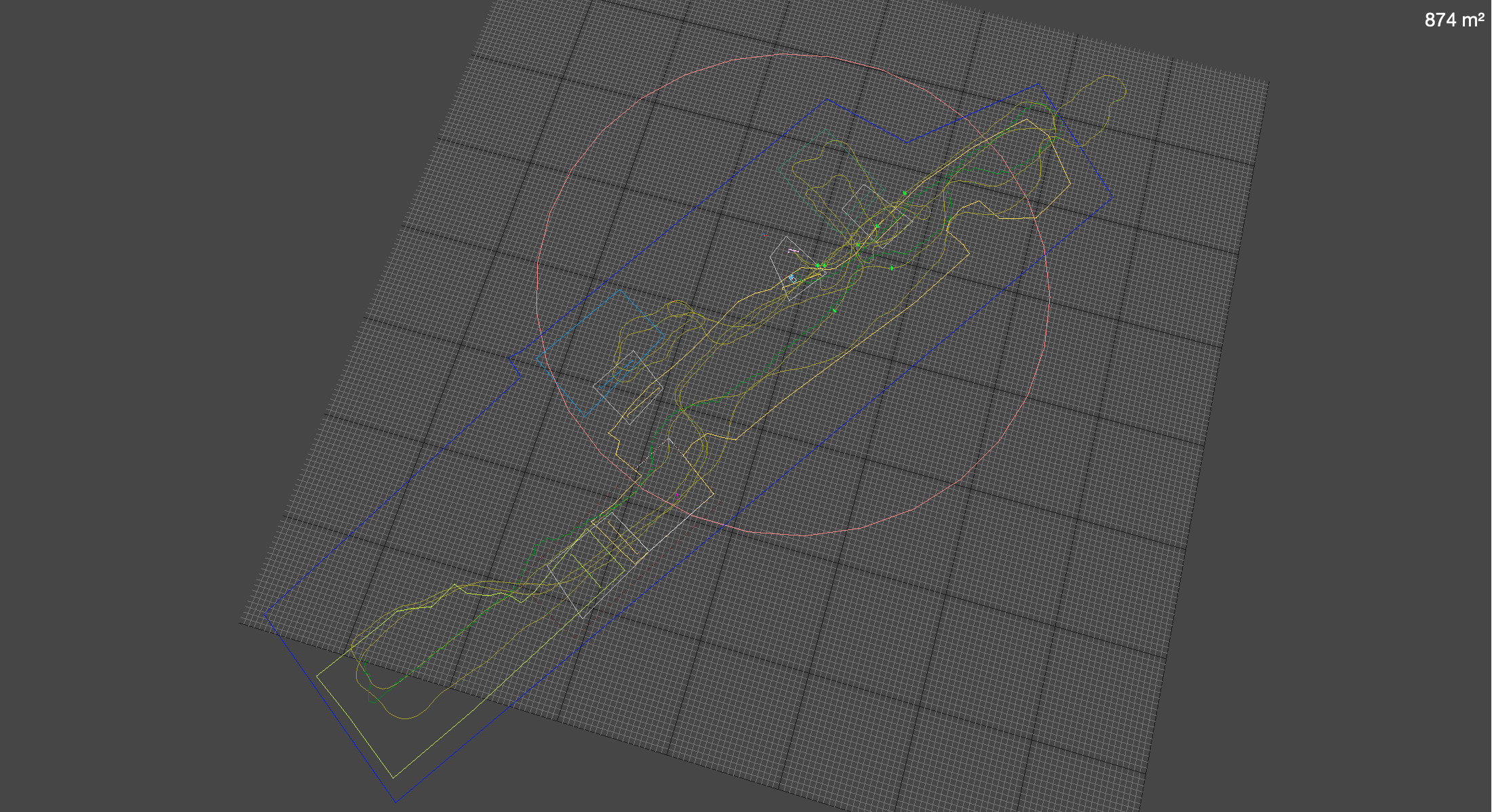
Step 2: Unbox Willow
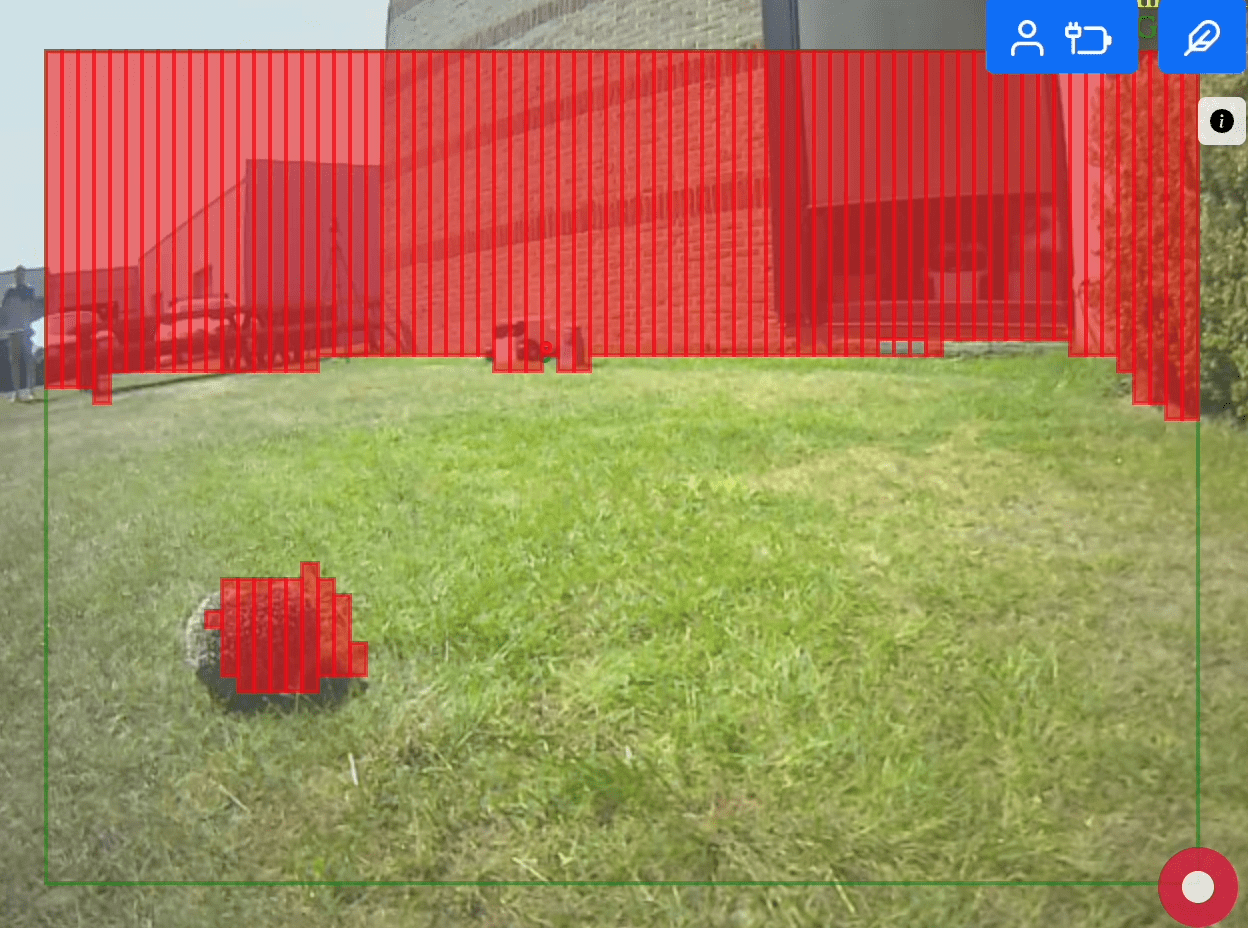
Choose a location for your station.
The first thing you need to do is choose the perfect location for your charging station.
There are 3 important things to keep in mind:
- Make sure there is a strong Wi-Fi connection, in order to receive all the latest and greatest updates. You can use your smartphone to test the Wi-Fi connection. To test the connection, you stand on the location of choice and make sure your phone is connected to Wi-Fi, and surf to fast.com. A connection of more than 30 Mbps is a good connection, in case you achieve over 50 Mbps, then you have a strong connection.
- Make sure that you install the charging station on a flat surface. This is needed to assure proper charging.
- Lastly, make sure there are 3 meters of free space in front of the station and next to the station. Make sure that there are no objects or a pool in this area.
> As a beginner, install your charging station on the lawn or on the patio at max. 6 meters away from the lawn and in line of sight.
Once you have found the perfect spot, you can place your charger.
! Do not pin down or screw on the Charging Station until the installation has been completed.